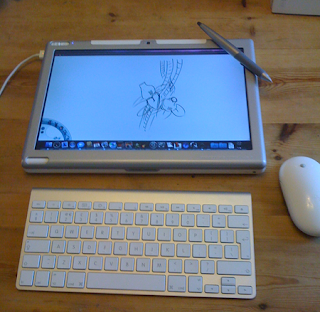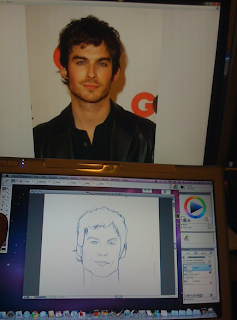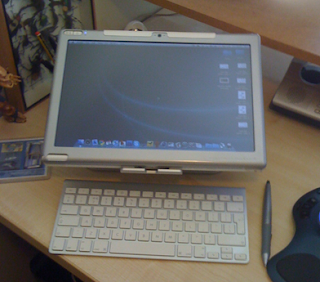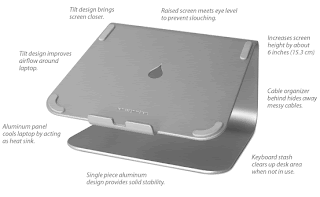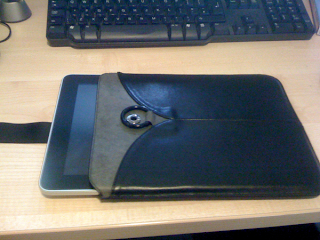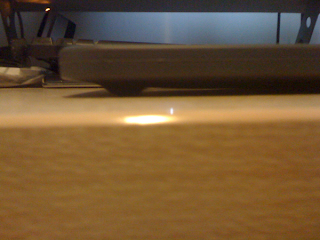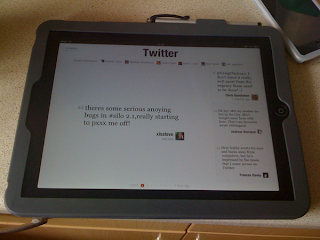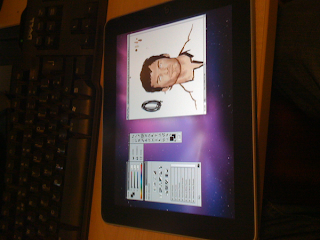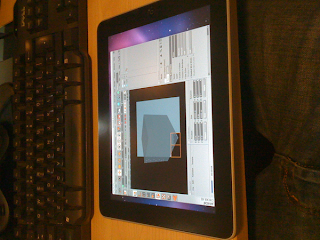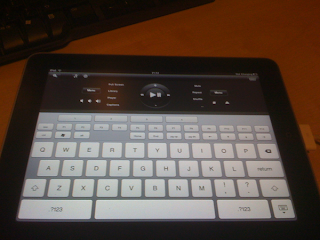Ok so it's about time I gave a mini review on the Ipad I bought a few months ago, as I have had a few peeps ask me how I am getting on with it and what I use it for and what are the best apps for it. So here is the review.
I bought the 32gb wifi only Ipad as I have no need for the 3G as I use it mainly around the house so the money saved means I get to buy more stuff for it. From the moment I took it out of the box I knew it would become a thing I use daily. Its size is just about right, I mean if it was to be the perfect size I would have made it A4 as this is pretty standard for books, etc. But the size it is is just about right.I heard someone say that it weighed too much and would hurt the hand if held for too long, I have never felt this way as to me it is not heavy or too light at all. The battery life is friggin great I only charge mine up once a week and I never turn it off, it is left on standby always. I can watch a couple of films on it a day and it hardly drains the battery. The way you can navigate through the Ipad is the same as the iphone which I have always loved. Downloading apps via itunes on the computer or on its own itunes has never given me any issues and I love the fact that all the apps I have bought for my iphone and the kids ipod touch's are shared without the need to re-buy them. Unless you need the HD Ipad version ofcourse, but many I can live with the X2 option.
The things I first bought for my Ipad was a screen protector, now I opted for an expensive brand that looked like it would be perfect for protecting my little baby. Now there is a little warning here as the one I bought was a tiny bit too big as the designers forgot about the little groove between the screen glass and the ipad body so this causes an air void on the screen protector when fitted, thus giving you air pockets that you cant get rid of. After a few months these pockets also pick up dust which makes them bigger. Other than that it has prevented the screen from being scratched etc so it has done its job. I purchased a sleave case called tuf luv veggie case
. It has a great slim design and fits the Ipad great. It has a pull out tag which works as it says it does, you put the Ipad into the case and it pushes down the tag and to get your Ipad out of the snug case you just pull the top of the tag and it pushes the Ipad back out BRILLIANT imho.
I use this case for when I am out and about, but for inside the house I use a particle case which comes with a pogo sketch
click to visit site . This is the perfect partnership.
The case is more like a rubber bumper as it doesn't cover the back of the Ipad, but to protect the rear they have included 4 feet which lift the Ipad off the surface of the desk, etc and it does this well. The pogo sketch sits in the holder which is moulded as part of the case ( sometimes my wife gets annoyed with it as it gets in her way). I also bought a rear Ipad skin just incase plus I wanted to see how one of my designs/ renders looks on the Ipad, you can use companies like this one >
click to visit site you can buy a skin already listed or upload any image and have your own made and at $19 who can complain.

As for a stand I have only just ordered one, which is the moviepeg
click to visit site it looked ok for what I need it to do without going OTT about it. I just need it angled up when its on my desk so I can see the films etc . The stand (which comes in two parts) arrived and they do exactly what they said on the site. It is a little tricky at first to put them on it but once you find the right spot to put them on its easy. They feel really solid when holding the ipad so thumbs up.
I also bought a Ipad to tv cable and although it ain't HDMI which I would have loved it does the job and watching films from my computer via the ipad to the tv is good. They don't come cheap either so aslong as you are aware you ain't going to get any where close to HD quality its worth a punt imho. I picked up one from ebay for around £15.

Right so that is how I have set up the Ipad to use and like I said I haven't had any issues at all with it and up to now I have not been missing any features, but this could well change as I use it more. So now let me run through the applications I have bought for it and why I like/ or dislike them.
Penultimate : cool little note book for making quick notes while on the phone or small doodles etc. you can have a number of different books to your collection which is handy ( one for doodles and one for phone call notes) ofcourse I am lazy and just have the one book which has notes and doodles :).
airvideo : This is the most abused application on my Ipad and I love it a lot, because of my budget I bought the 32gb version so I always knew I might run out of space. Well airvideo solves that as it allows you to store your videos on your computer's Hard drive. It will even convert on the fly any videos that the Ipad can't play. I have only had the odd video that wouldn't convert, but I can live with that. The converting on the fly is seamless with no lag at all, but this is dependant on the computer it is stored on as it uses your computer's cpu to do the converting.
flipboard : Is a nice different way to view your twitter home feed, facebook, Behance and other interesting feeds like Fliptech, etc. It basically lays out the feeds like a magazine. Now sometimes I do get annoyed when it doesnt update fast enough, but I am sure this will be addressed in the future.
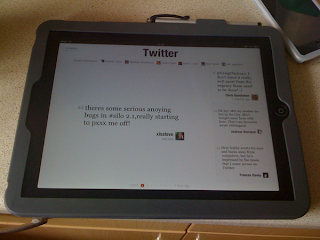 Bump
Bump : This is a handy free application that allows you to share contact details, photos, etc with iphones, itouches and ipads. I use it when I have taken an photo on the iphone and cant be arsed to upload the photo to my computer. I have also had a lot of fun with my kids as you can use it as a text chat ( using wifi) with them via their ipod touches, this is getting them used to typing and spelling on the fly.
sketchbook pro : I did shudder at the fact I was buying an Autodesk product when I bought this application, but needs must. It is a little bit more money than some of the other applications I have bought, but you do get what you have paid for. Working with the Pogo sketch the application is very nice. I do miss some pressure sensitive pen action, but the Ipad wasnt made that way ( yet) so I cant complain. For sketching out ideas on the move its great and the kids love using it to.
Foliobook : one reason I bought the Ipad was to use it as a interactive portfolio. Take it to the clients let them have fun flicking through my work. watch a few vids I have made etc etc. So I bought this application as it looked like it does the job and it does when its not crashing, which seems to happen a lot even when its just showing the slide show. When it isnt crashing it works ok. It allows you to make a portfolio with little effort and it does look really presentable when you have set it up, but the crashing soon takes that away. So for now it looks good on paper but doesnt look so good when its on the ipad :/.
Keynote : I bought this application after the 7th crash of Foliobook. Now it doesnt crash and it looks great when set up so I should have bought this one instead of the other one. I have set up a couple of different portfolios and what I like is the fact I can email or share them other than just using them on the Ipad
Click .So this application gets my thumbs up and will not make a fool out of me when I show my portfolio to a client.
ibooks : Now I dont expect to be reading a lot of books on my Ipad but ibooks is friggin great for allowing me to read through manuals and now that more and more software companies are doing away with hard copy manuals and sending out PDFs the Ipad fits in great. I can read the manual on the ipad at my desk while not cluttering up the computer screens or just take it to the living room and have a flick there, Brilliant :) And although i don't intend to read loads of books on the ipad my kids will, Megan who has just turned 7 loves to read books on it. It helps her to stay focussed on reading as she is having fun while reading. Which all helps learning doesn't it. There isn't a lot she can break on it and its not like she can format the hard drive and touch stuff she can delete so its safe for me to leave it with her.

Airdisplay : Now this is one of the apps I instantly loved when I saw it on a site review, but at the moment there is only the mac version and I only have a modbook which is touch control, so I only use it a little. Basically it turns you Ipad into a computer screen with touch control. Doesnt that sound friggin brilliant, indeed it does ( little buggy but will be fixed for sure) I used it with c4d and photoshop, dragging the tools over to the Ipad thus giving me more space on the modbook. When the PC version comes out I will be using it daily for sure.
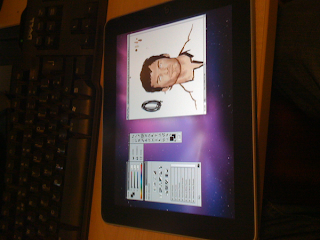
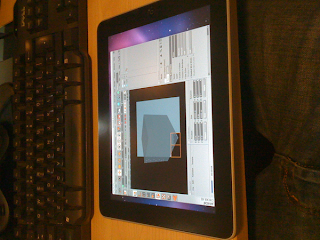 mobile mouse
mobile mouse : I used this application on my iphone and loved it, but on the Ipad its like a whole new game. It bascialy turns your Ipad into a large touch screen controller for your computer covering mouse, KB. It also has the task bar dock ( osx style) on the bottom so you can flick through applications that are running or not. For certain applications that are running it will automatically change its UI to suite ie web surfing will add home, back, next buttons and while using media player it will change so it has all the usual media control buttons, etc. Great gadget app for sure and if I had a computer in the front room hooked up to the TV it would make one cool tv remote :)
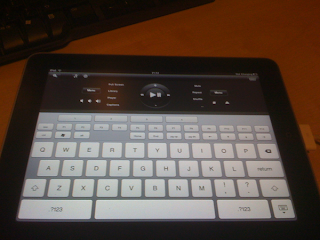 wired, 3D Artist and 3D Creative
wired, 3D Artist and 3D Creative: Now I have always subscribed to magazines and due to limited office space this has proven an issue. So I actually stopped a few. Now the Ipad is making it all better. I can subscribe to the mags, save space, save money instead of £6 per issue I pay like £2.90. Also they look really great on the Ipad and I can take them all with me in one little device. Great and I like having the mags back in my life.
Flixster : nice free application that will tell you what is on the cinemas around you, let you view previews and also what is on DVD and coming to DVD. nice laid out easy to use application.
reeder : an interesting way to view/read your rss subscriptions. I have never really bothered to subscribe to RSS feeds before, but now I see what I've been missing.
Tvcatchup : great application (web) UK only I think. It allows you to view tv stations ( and there are a fair few now and more added monthly). It has a slight delay to the shows being showed on the telly but that is to be expected and to be honest it isnt a big one so well worth it if you have to move about and you are missing your tv show :).
box.net : I have always had a box.net account and this application allows me control of the stuff I have stored on it via the Ipad. I never tried it with the iphone as the screen is a little too small, but on the ipad its well laid out and easy to use.
Tweetdeck : Another application I used daily on the Ipad. Out of all the twitter apps this is the one I love the most. The interface fits well on the ipad and it inst too far off the pc version, so there is no getting used to another interface which is always good.
Epicurious : I got this application to try out some new dishes. It is well laid out and although it is American can be used over here ( ie sizes/ amounts etc). It has lots of different areas included like school luches to weeknight dinners. It is well worth the install just so you can spend an hour drooling over.
ebay : Me and the wife use this application a lot and it does everything we need, while sitting on a night time watching telly we can both surf ebay.
Google Earth : same as the pc version just on the ipad and its really handy to show the kids, find locations when I am not sat at my desk.
Now there are a lot more applications that have a use and I havent listed all I have bought, nor have I listed the iphone apps that I use on the Ipad or I would be here all friggin day :), but I will list the games that me and the family enjoy on the Ipad. Please be aware that many of these are time soakerupers so dont come crying to me when your boss sacks your addictive arse :)
Angry birds HD : everyone has heard of this game for good reason ITS FERKING BRILLIANT and even more so on the ipads big screen.It is a must OK :)
Canabalt : simple yet addictive game that I have spent way too much time on.
Taptap radiation : very nice looking game. it is like guitar hero but in a different arty way. not as addictive as the others but worth an install.
Invaders HD : classic space invaders for the Ipad. Need I say any more :)
Osmos HD : Relaxing, beautiful game that has us all hooked and frustrated :)
Well that is about it. Now I know I ain't a professional reviewer and I dont expect to be treated as so. This wasn't my intention with this post, it was more about letting peeps I know and those I dont, get a insight to my experiences,views on the ipad and the way I use it. So if this helps anyone its a bonus if not then there is nothing lost. Now I must also clear up the fact I am not an apple fan boy and use PCs for work. I bought the Ipad because I thought it would do what I wanted it to. Aslong as you buy it knowing what it isn't then you will be fine as I am. Its a great device that me and my family love, infact I could do with another one :). The only three small issues I have with the Ipad are as follows:
At one point during the summer while having it play music on the patio it locked up with the "too hot must cool down" ( lol we live in the UK it doesnt get hot) error message.
An other issue is that the Ipad is almost impossible to use outside in sunshine or bright conditions as its hard to see the screen.
The ipad doesnt charge from my computer ( PC ) but I have heard there is a work around for this.
If at a later date I have more issues with the Ipad or find something out I shall do a part two but until then have a good one peeps.